How to set up payments on eola
Our goal when building the eola platform was to create a fast, safe and easy-to-use system. In order to keep your payments completely secure, eola integrates with the payment processor Stripe. We are also a PCI compliant company to ensure our partners’ and their customers’ safety.
Here’s a guide on how to set-up payments on eola and get you ready to take bookings online.

Set-up and verification
- After you have created your first activity on the system, a message will pop-up on your main dashboard page that asks you to add your payment details.
-
- If you follow the link provided, it will guide you through the Stripe set-up and verification process.
-
- Once you have finished setting up your Stripe account with eola, you are ready to start taking paid bookings.
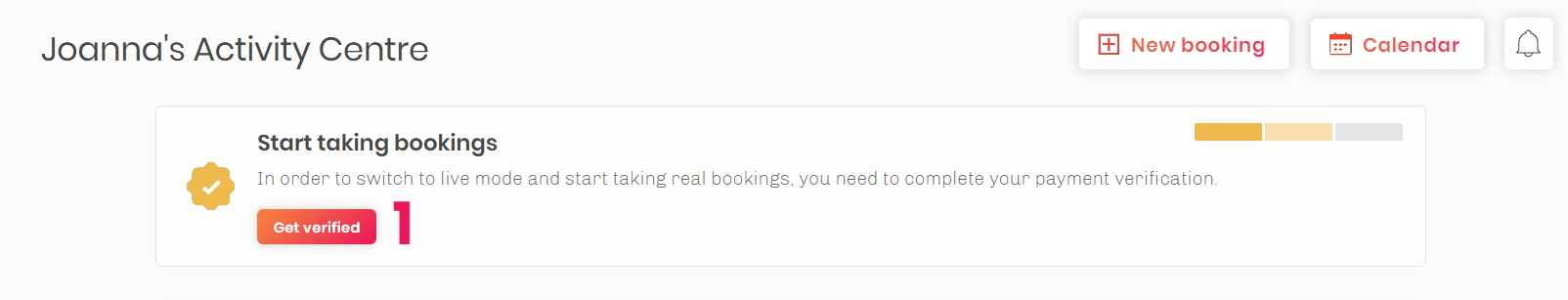
Tips for setting up your Stripe account:
- The sooner you set-up, the sooner your customers can make payments via the eola platform, and you can receive payouts from us.
- Don’t forget to have your documentation ready as you will need to share information about your business and yourself.
- If you don’t have a registered business and operate as an individual or charity, contact us at support@eola.co so we can help update your Stripe account type.

Payments and refunds
Payments
- When a customer makes a payment via the eola platform, 4% + VAT covers eola’s fees and payment processing costs, leaving 96% to be paid out to you.
- By default, payouts are made to you on Mondays after being finalised on the Thursday before.
- All payments go through AI-based fraud checks by Stripe, which sometimes affects which payments are included in the payout for a specific week.

Refunds
- When a refund is issued, Stripe pays the full amount (100%) of the booking from your virtual Stripe account directly to the customer's bank account.
- We retrieve the 96% that we previously paid out to you by balancing the refunded amount against future booking payments.
- This way we only send payouts to you, and never transfer anything out of your bank account.
- We don’t charge you anything for refunds.

Our payments process is simple and secure. Once you have completed the set-up process, your customers will be able to quickly and easily pay for your wonderful activities online, saving you lots of time and effort.
Make sure you follow us on Instagram, Facebook and Twitter for more updates and articles.
If you are already one of our partners make sure you have joined our Facebook Community page where you will receive updates, support and have access to a network of fellow eola partners.
Looking for more information on how to make the most from your eola account?
Read More:
How to create an activity on the eola platform
Not currently working with eola?
We are a next generation booking management platform.
We're here to help you succeed.
Learn more
Next article: Password security and safety


