How to use your eola calendar
We understand the importance of having a clear and simple calendar to keep yourself organised and up to date on all of your bookings. It is the quickest way to get an overview of your workday, and see what you have coming up.
This is a step-by-step guide showing you our top tips to get the most from your eola calendar.
Populate your calendar
Start with creating your activities to view them on your calendar. Read more on how to set up activities.
1. You can add useful notes such as doctor's appointments or holidays directly to the calendar. You can then assign staff members to specific notes.
2. You can also create new time slots for your activities directly in the calendar.
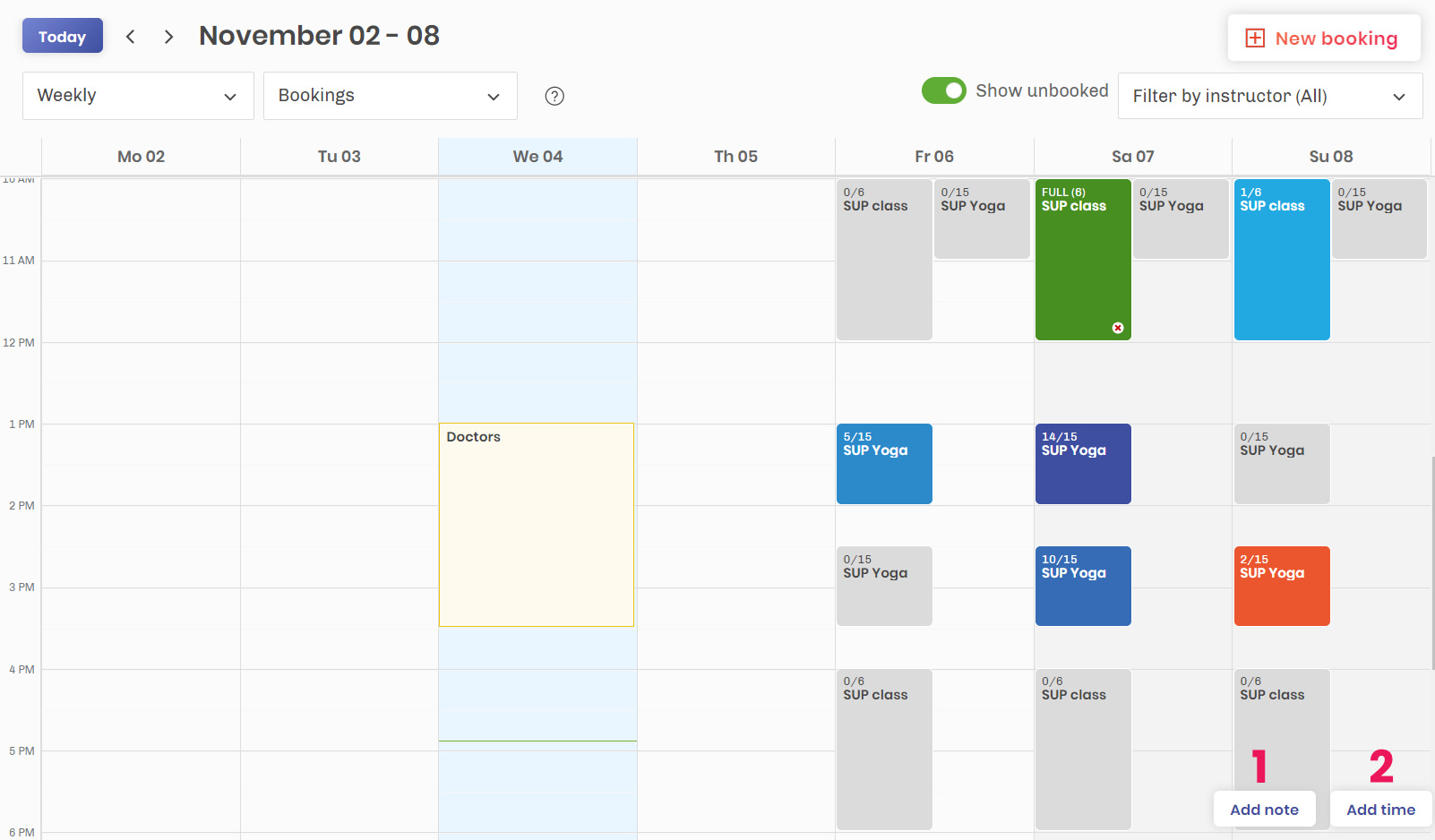
View your calendar
There are several features you can use to filter your calendar view.
3. In the default view you will see an overview of your activities and which of the activities have been booked.
4. Use the question mark icon to get more information about the colour codes.
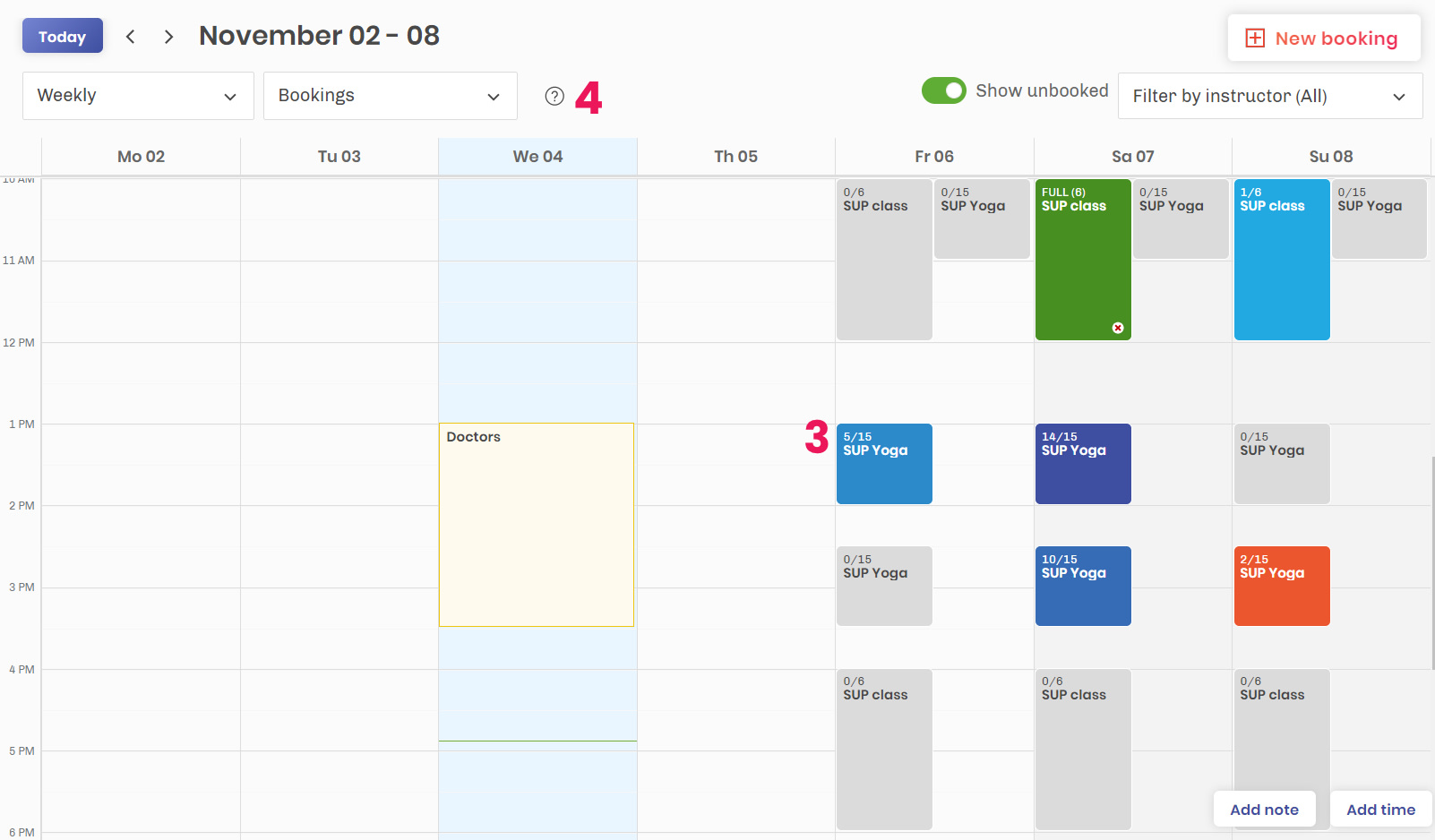
5. When clicking on the question mark you'll see the pop-up below explaining the colour codes.
6. You can also choose to expand the view of the calendar by shifting the toggle.
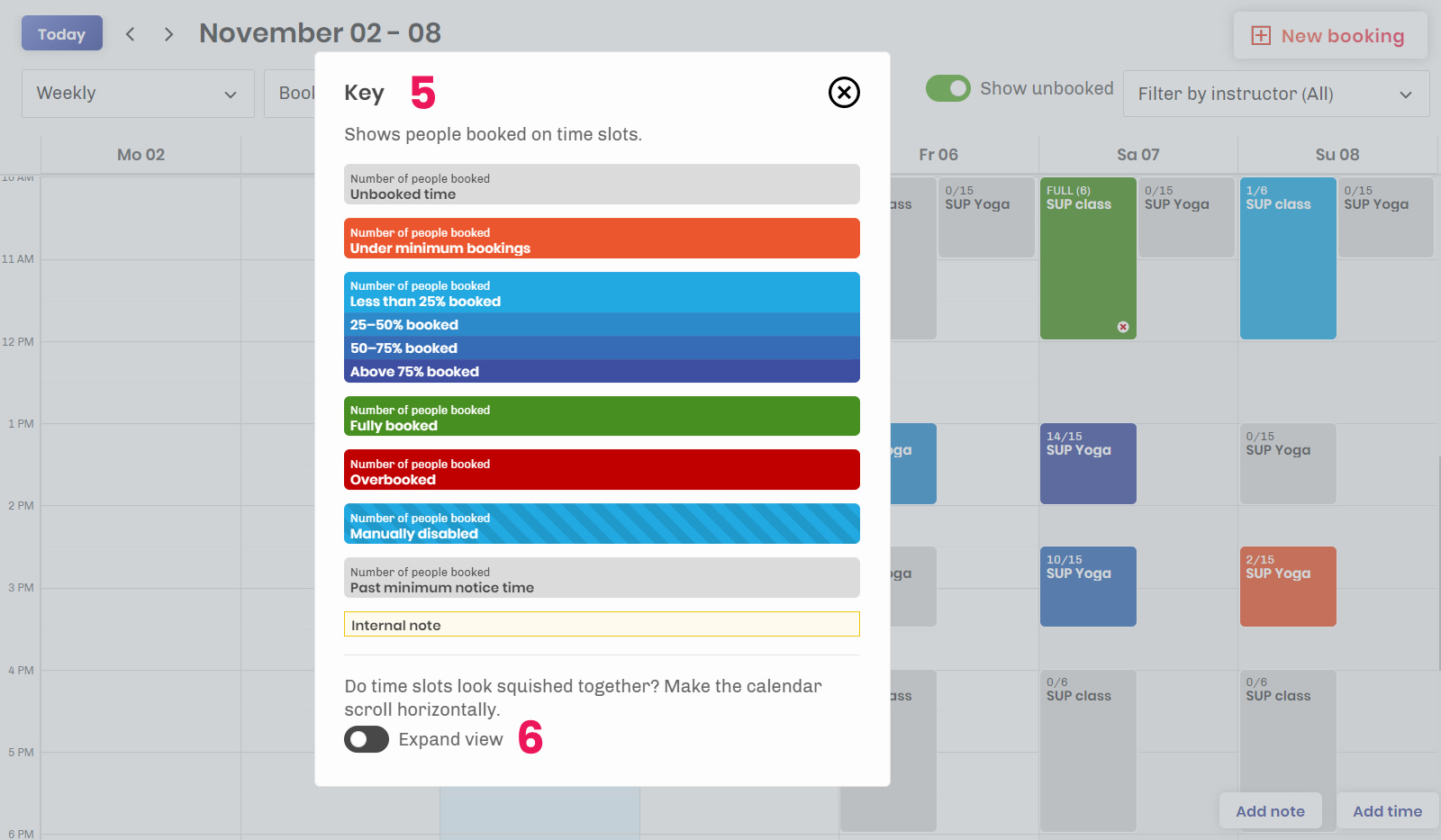
7. You can filter your calendar using the dropdown menus at the top of the page.
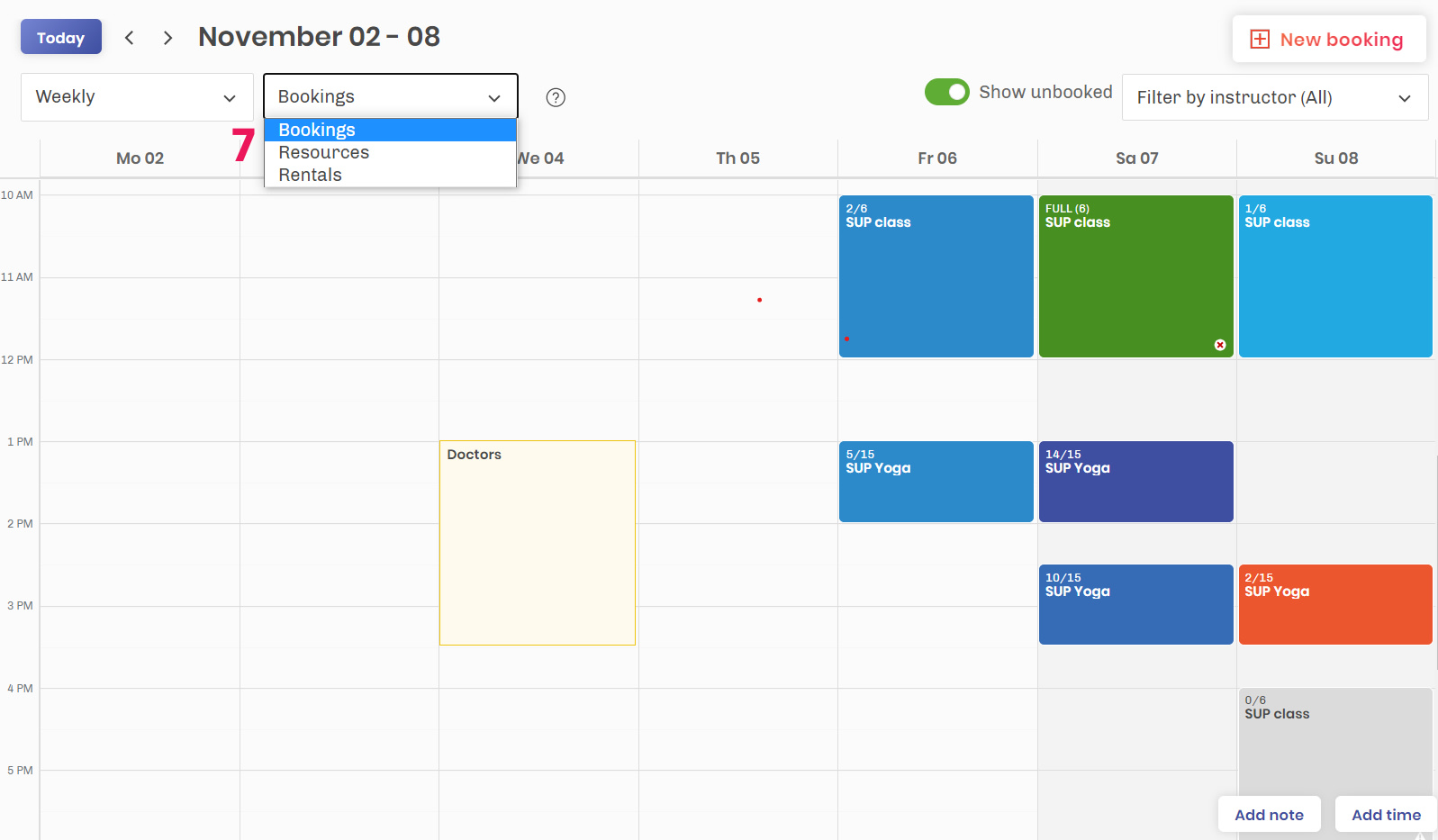
Manage your calendar
You can further use the calendar to manage your activities directly by clicking a specific activity slot.
8. Manage specific bookings in terms of refunds, charges, and rescheduling.
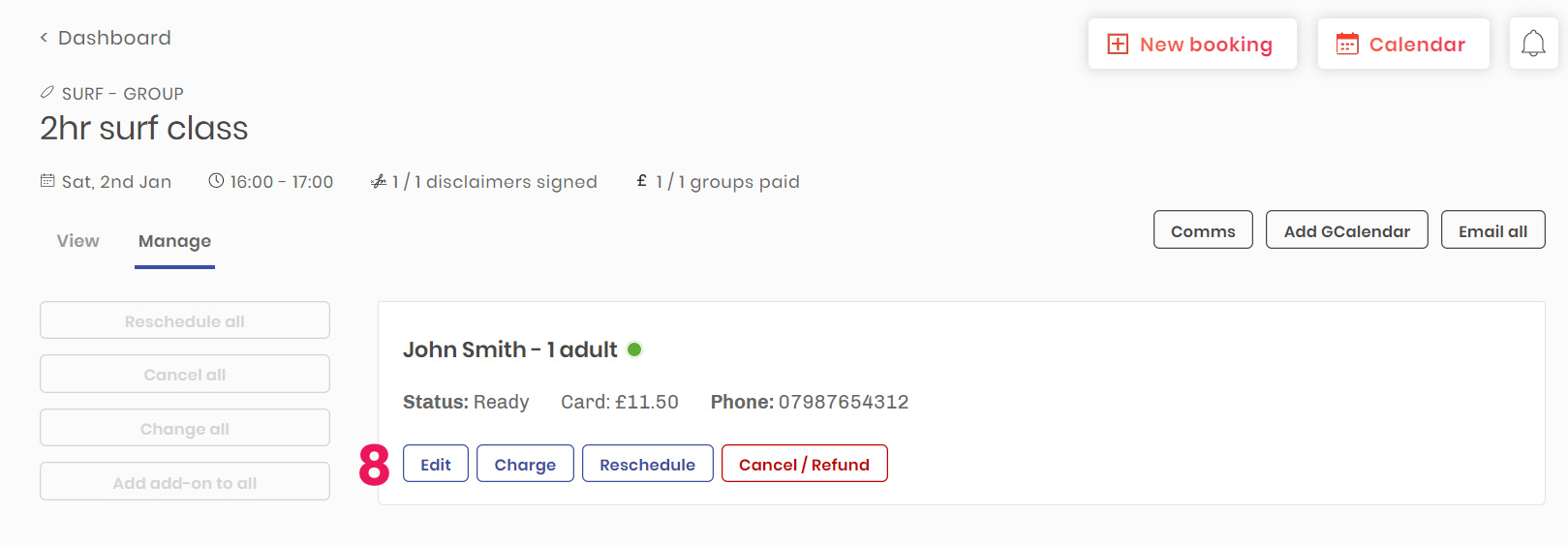
9. Here you can choose to disable further bookings for the activity time slot.
10. You can also assign instructors and add time slot notes.
11. Additionally, you can view question packs and activity disclaimers.
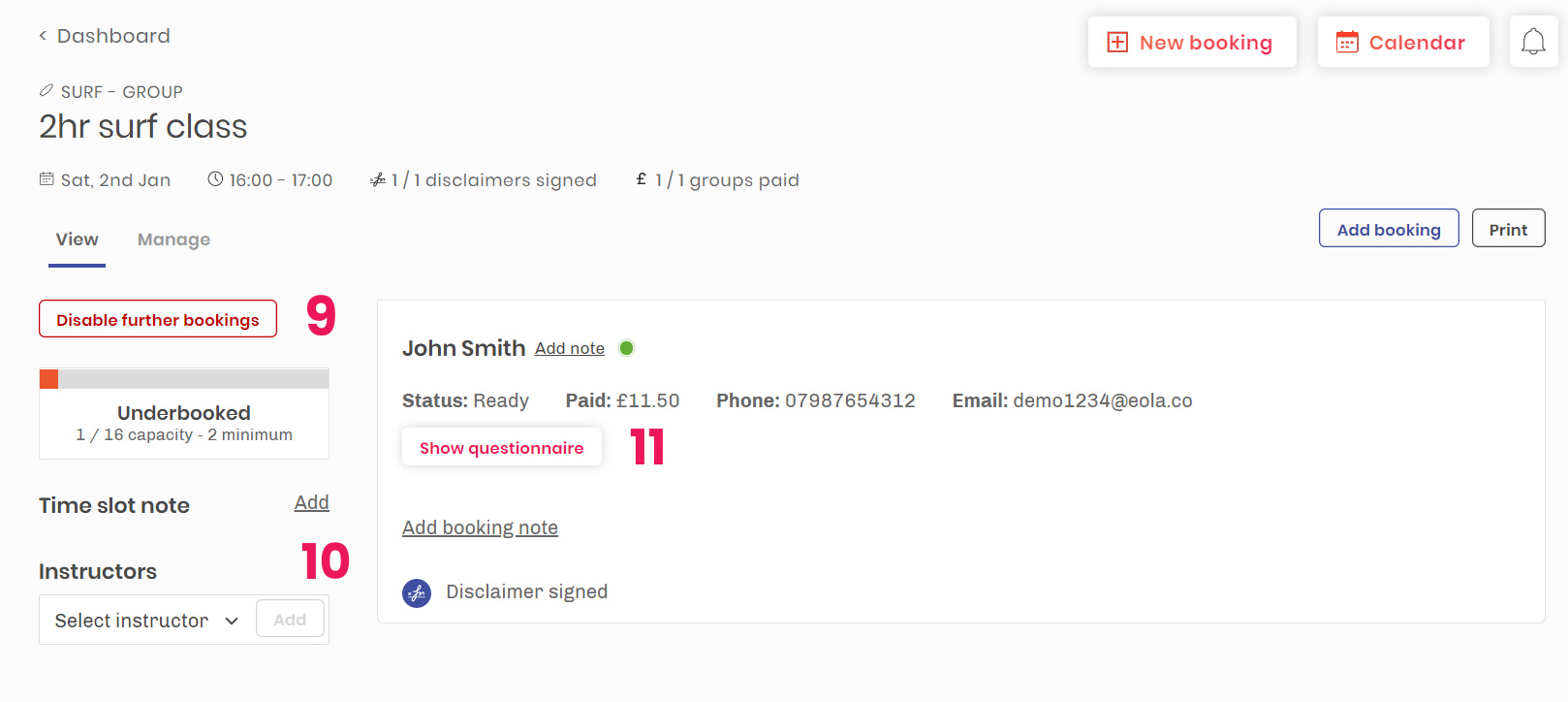
Having a simple and easy-to-view calendar can do a lot to help with your efficiency. With everything you need in one place you will save time on admin and be able to focus on creating outstanding experiences for your customers.
Don’t forget to follow us on Facebook, Twitter, and Instagram.
If you are already one of our partners make sure you have joined our Facebook Community page. Here we share updates, support and you will have access to a wonderful network of fellow eola partners.
Looking for more information on eola?
Read more:
Not currently working with eola?
We are a next generation booking management platform.
We're here to help you succeed.
Learn more
Next article: How to create an activity on the eola platform



