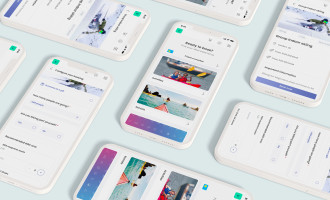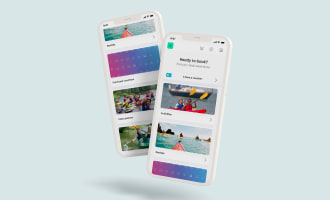Say hello to the new eola booking widget
Ensuring that your customers' booking experience is simple, memorable and enjoyable is one of our core missions. As part of this mission we have been going through a multi-month redesign of the booking widget.
The new booking widget gives your customers a simple yet powerful booking experience, with smarter features and an improved experience on mobile devices.
Some of the major upgrades include a shopping basket, enhanced voucher redemption, and membership check-out. If you want to start enjoying these features to see how they can help your business then getting set up is a simple five minute exercise.
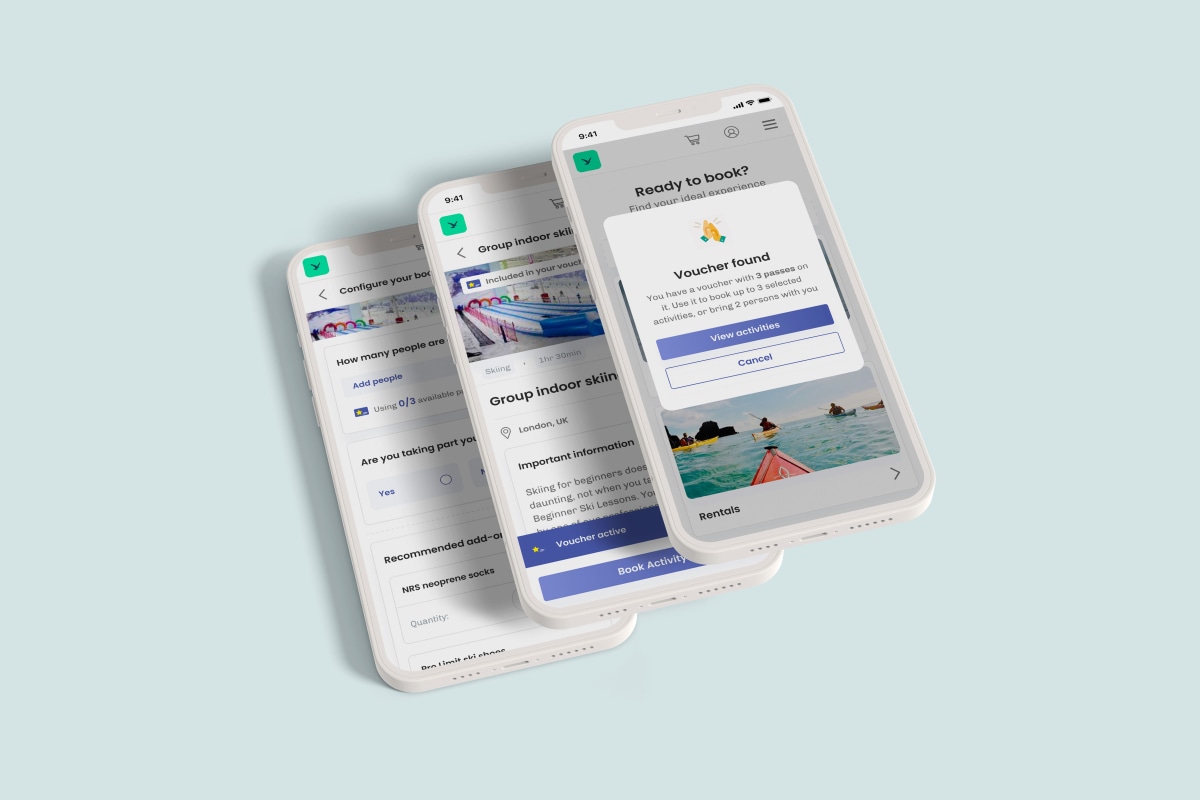
How to get set up
Switching over to the new widget is easy. All you have to do is go into Toolsets and open the widget page. You’ll see a large button called Options next to the View demo button.
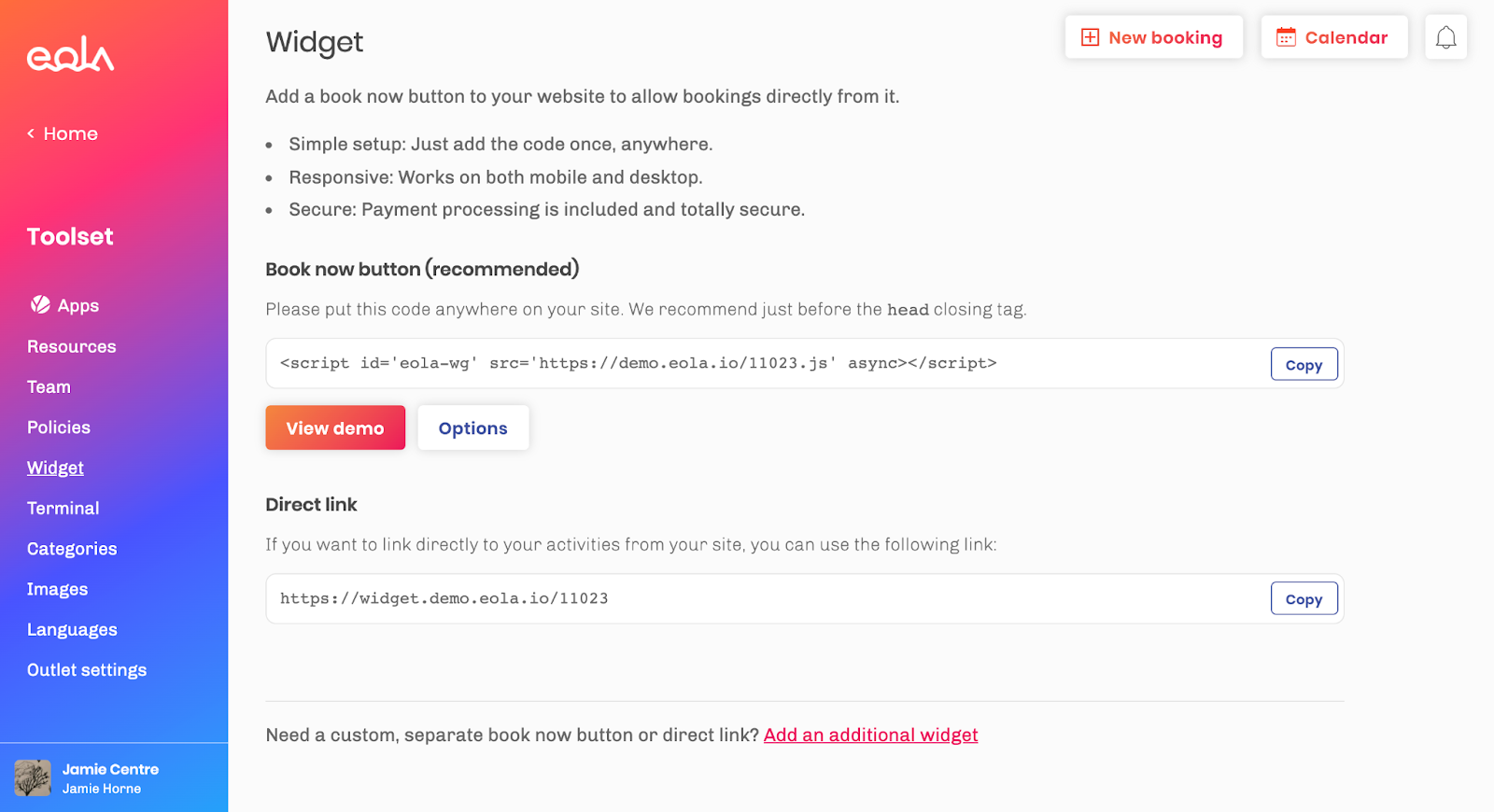
If you click the Options button you’ll reach a page with all of the options for your widget. All you have to do is select the box that says ‘Enable the new widget’, and then click Save.
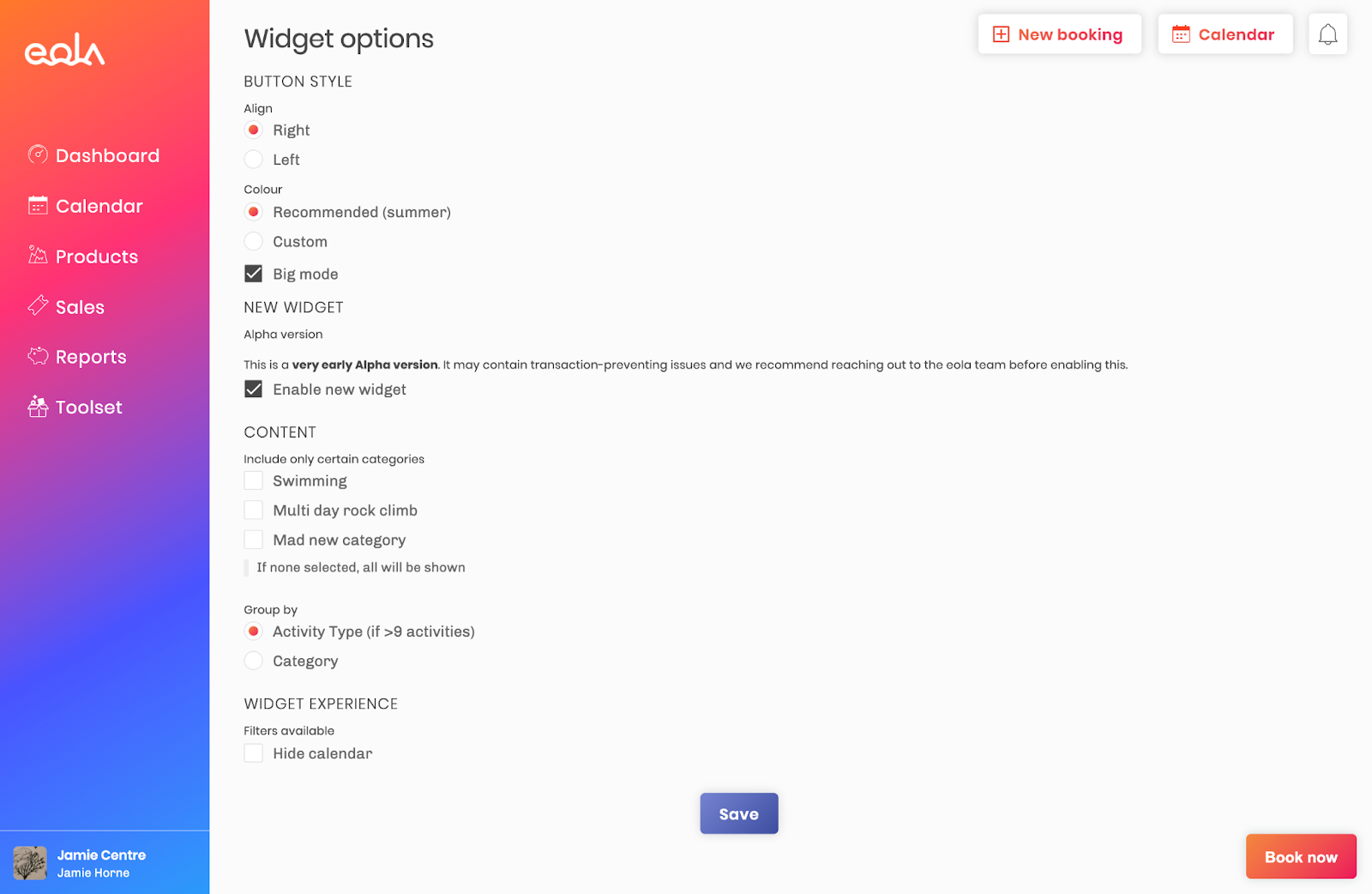
It’s that simple. In the background eola will switch over the old widget and replace it with the new one. All of your products and content will still be there, just in the new design. If you don’t like it, you can switch back immediately. No complicated set-up, no hard work.
Do I need any new content?
All the content you have already created will be automatically transferred into the new widget. You won’t lose any content you previously created and any changes you make will be automatically reflected on the new widget. In many ways, it’s as if nothing has changed.
There is one new piece of content that you will need to add. We’ve added a new piece of text called Taglines. These are short descriptions that are displayed to a customer before they click into an activity. They’re designed to catch a customer's attention and entice them to read more.
If you go to your activities and select Edit you will see there is a text box on the first section called Tagline. They don't have to be long; all you need to add is a simple sentence to encourage the customer to read more about the product.
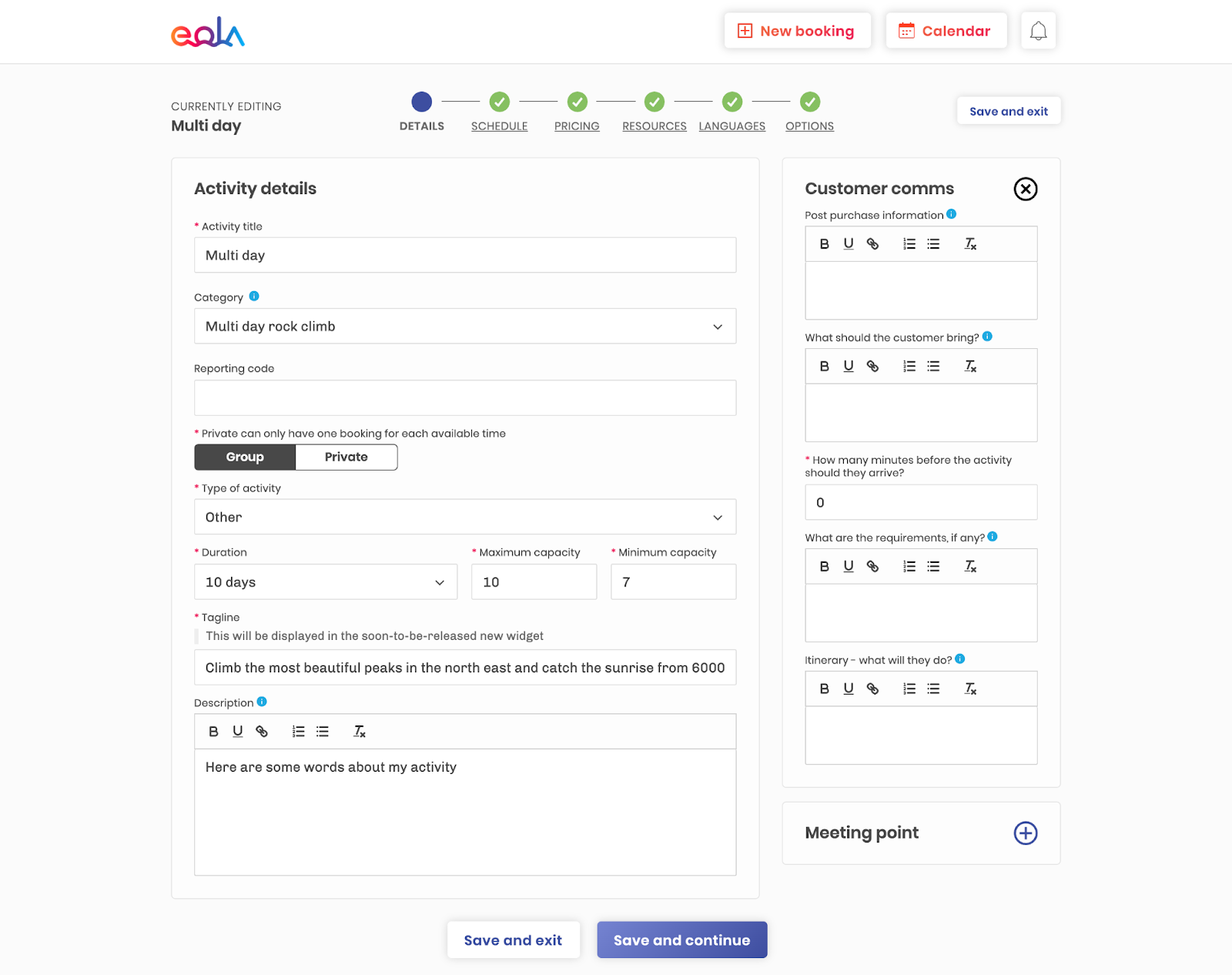
We've also given imagery greater prominence across the new widget. We saw that customers love good imagery and often use it to decide if an activity is right for them. Whilst you don’t need to add any new imagery, we would encourage you to review the imagery you have to ensure it's high quality, as this will greatly increase the likelihood of your customers making a purchase.
Find out more about how to use images to inspire and engage customers in our article on the subject.
Is everything finished?
We are constantly updating our platform based on your feedback, so in a sense we are never finished. The new booking widget is now ready for use, and we’re encouraging our partners to start trying it out. We would love your feedback over the winter period so we can action any of your thoughts ahead of the busy summer season.
Alongside your feedback our team will be adding new upgrades in line with our roadmap. This will include updating the post check-out experience.
When a customer checks-out multiple items from their basket, we need a smart way of checking the different questions and disclaimers for each item in the basket. We also need to ensure inviting different people to different activities is quick and simple. Our team is working on this now, and we should be adding this to the new booking widget shortly.
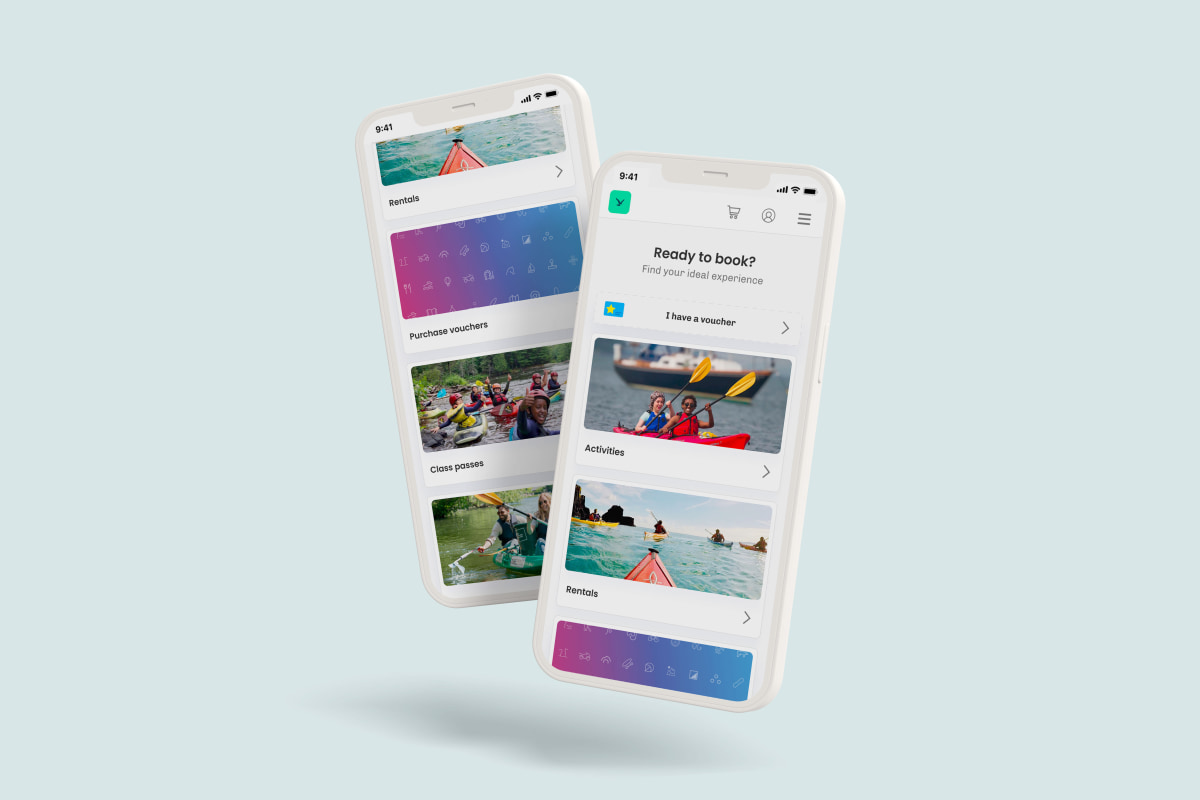
This is a big change, what if something goes wrong?
We understand that changing how your customers book is a big deal, so for a short period of time we will continue to support the old widget. We have made it easy to switch between the two so you can trial out the new features and design but switch back over to the old widget with the click of a button.
All you have to do is untick the same box you selected to switch over, press save and you’ll be back to the old design. We will continue to support the old design for a short period of time to ensure you have time to try out the new widget and send us any feedback.
How should I give feedback?
Our partner team is always available should you have any thoughts or feedback on the new booking widget. If you send an email to hello@eola.co we will pick it up and get in contact with you to talk through any questions we have. The team will be on standby to action feedback as required to ensure a smooth transition.
Read more
Not currently working with eola?
We are a next generation booking management platform.
We're here to help you succeed.
Learn more
Next article: Your business, your bookings