How to add your activity centre to the eola marketplace
You can add your activity centre to the eola marketplace by clicking Toolset in your left-hand dashboard menu. (1) Click Apps (2) and then scroll down to the Marketplace app. (3)

Select Add to eola to activate the marketplace.
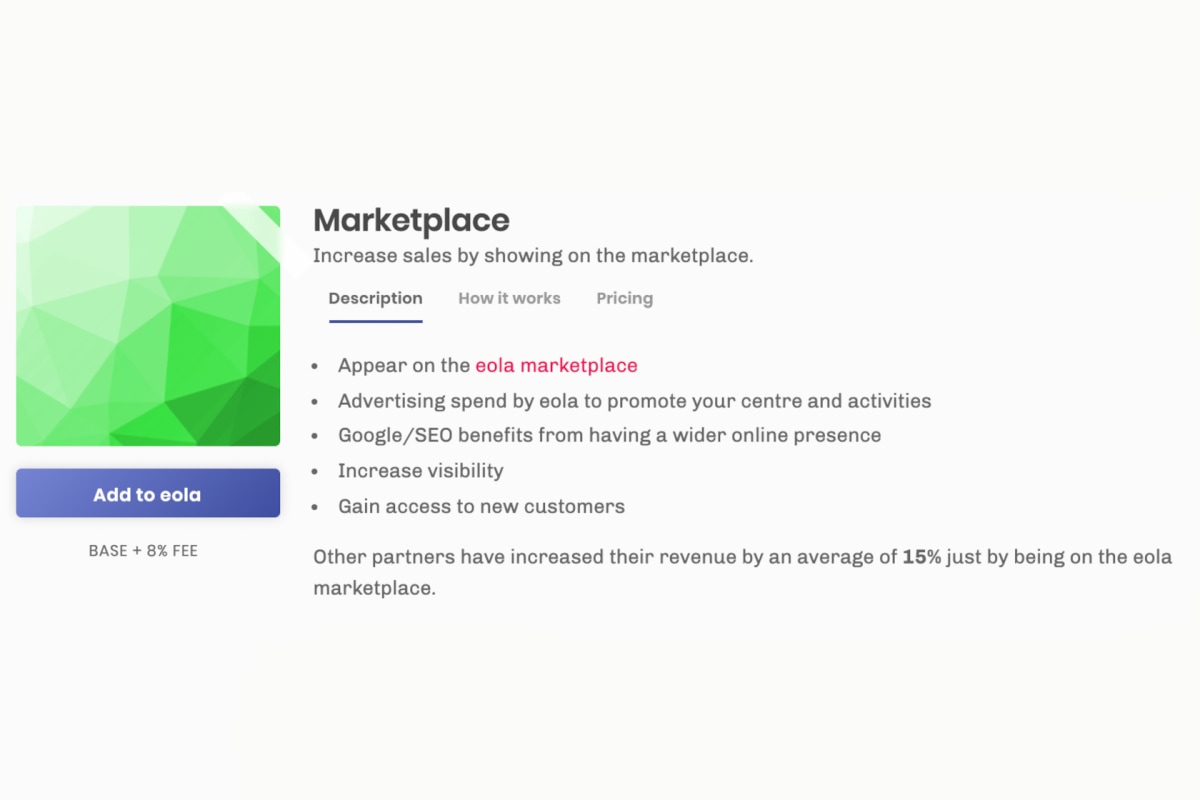
Your activity centre will now appear in searches on the eola marketplace!
You'll also have your own marketplace page, which will appear in search engine results. To find out more about optimising your marketplace page for search engines take a look at our article - How to improve your eola marketplace SEO.

We hope this article has been helpful in getting set up on the eola marketplace. Be sure to visit the eola academy for more tips and tricks on using the eola platform.
Read more
How to improve your eola marketplace SEO
How to set up payments on eola
How to create an activity on the eola platform
Not currently working with eola?
We are a next generation booking management platform.
We're here to help you succeed.
Learn more
Next article: The business management platform for ski centres



